How to Login at MWCASH
Leave a Comment / By C / July 20, 2024
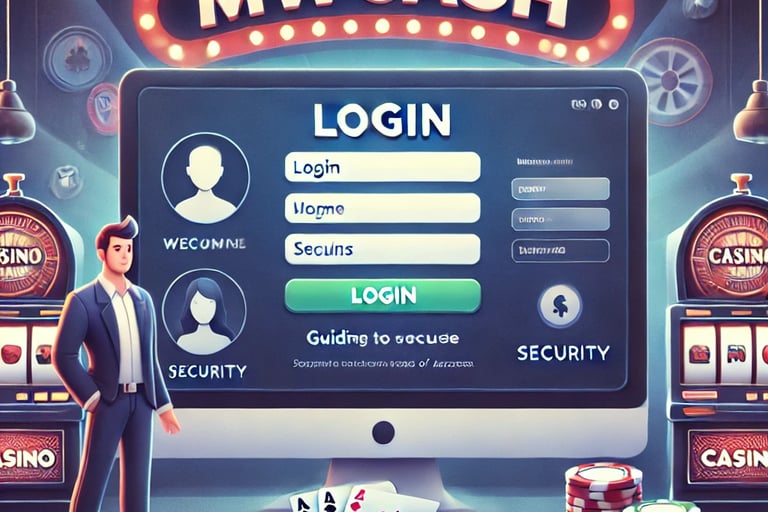

Step 1: Visit the MWCASH Website
Go to the Official Website Open your preferred web browser and navigate to MWCASH.
Find the Login Button On the homepage, locate the "Log In" button, typically found in the top right corner of the page. Click on it to proceed to the login page.
Step 2: Enter Your Credentials
Username or Email In the designated field, enter the username or email address you used when registering your MWCASH account.
Password Enter your secure password in the password field. Ensure that your password is entered correctly to avoid any login issues.
Step 3: Complete the Login Process
Click the Log In Button After entering your credentials, click the "Log In" button to access your account.
Two-Factor Authentication (Optional) If you have enabled two-factor authentication (2FA) for added security, you will be prompted to enter the verification code sent to your registered device. Enter the code to complete the login process.
Step 4: Access Your Account Dashboard
Welcome Back! Once logged in, you will be directed to your MWCASH account dashboard. Here, you can view your account balance, recent activity, and available bonuses.
Explore the Game Library Navigate through the extensive collection of games, including slots, table games, and live dealer experiences. Select your favorite game and start playing.
Troubleshooting Login Issues
If you encounter any issues while logging in, here are some common solutions:
Forgot Password If you have forgotten your password, click the "Forgot Password" link on the login page. Follow the instructions to reset your password via email.
Incorrect Credentials Double-check that you have entered your username/email and password correctly. Ensure that your Caps Lock key is off and there are no extra spaces.
Account Verification Ensure that your account has been fully verified. Check your email for any verification messages from MWCASH.
Contact Customer Support If you are still unable to log in, contact the MWCASH customer support team for assistance. Use the live chat feature or email support for prompt help.
Enhancing Your Security
For a safe and secure gaming experience at MWCASH, consider the following security tips:
Enable Two-Factor Authentication (2FA) Add an extra layer of security to your account by enabling 2FA. This will require you to enter a verification code in addition to your password when logging in.
Regularly Update Your Password Change your password periodically and use a combination of letters, numbers, and special characters for added security.
Log Out After Each Session Always log out of your account after each gaming session, especially if you are using a shared or public computer.
Need Help?
If you have any questions or need assistance, the MWCASH customer support team is here to help:
Live Chat Access the live chat feature on the website for immediate assistance from a support representative.
Email Support Send an email to the support team for detailed inquiries or issues that may require additional time to resolve.
FAQs Visit the FAQ section on the MWCASH website for answers to common questions and quick solutions to common problems.
Welcome back to MWCASH – your ultimate online casino destination in the Philippines! Enjoy your gaming experience and may luck be on your side.


